
Aurora 3D Text & Logo Maker โปรแกรมสร้างตัวหนังสือและโลโก้ 3มิติ สร้าง และ ออกแบบ ข้อความหรือตัวหนังสือ, ป้าย, และโลโก้ต่างๆ มี Template ข้อความ,ปุ่ม และ โลโก้ ให้เลือกมากมาย สามารถใช้งานได้ง่ายและรวดเร็ว


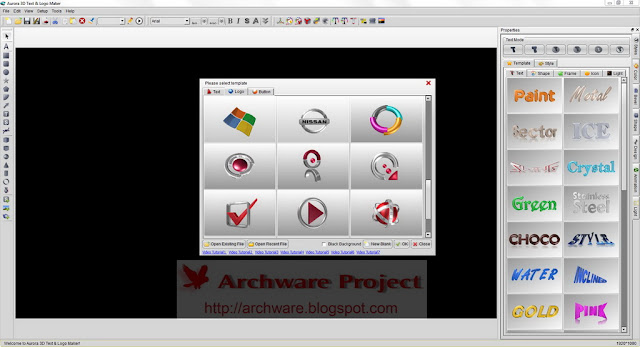
Aurora 3D Text & Logo Maker will allow even the technically inexperienced to quickly and effortlessly compose and arrange strikingly beautiful and impressive 3D Graphics, high quality text and logos. Do you have pressing needs to finish your design project quickly and easily? Then don’t look any further! With the hundreds of templates built in within Aurora3D Software, you’ll be able to take advantage of a myriad of eye-catching effects like reflections and deformation textures. Or if you prefer, you could import your own images and modify and adapt them to meet your unique design needs! Create 3D text effect and logo animation in minutes for the website and your movies! You don’t even need to be proficient over the layout or 3D Design basics!
Features
Internal Animation Style
Every object can have many types of animations, such as rotate, swing, beat, wave, fade, typewriter, pulse.
3D Manipulator
Drag the button at the right-bottom of an object, and you can extrude the text or shape.
You can control the object position, rotate and scale at X/Y/Z.
3D Graphic Templates
Get a lot of 3D Text and logo templates. Make you own 3D Text and Logo in minutes. Don’t need the basic of 3D Design.
Free-Hand Shape
Create your shape easily. Use the freehand shape tool, to edit your shape. You can import an .SVG file to the canvas and edit the nodes of the shape.
Quick Styles
You can change an object’s appearance quickly, just select the object and click the styles color button. You can get your results quickly.
SVG & Picture Import
You can import a 2D shape such as an .SVG file, and you can also import the SVG file to the freehand canvas and edit it.
You can import picture to the software and change to 3D Effect.
3D Graphic Mode
Changing the graphic mode can quickly change the style of your design. You have Borders, Board, Buttons, 2D and 3D Text.
Shape Switch
Change an object’s shape. Just select the shape and select another shape on the panel. You can edit the shape detail by editing the properties.
Graphic Library
Add a shape from the SVG shape library, text shape library, or from the toolbox. There are as many as four thousand shapes in the library.
Text Edit
Full control of the text. Every text can use a different format and colors.
Color and Texture
Select different parts of an object and change the color.
Supports dynamic texture, let the texture move, rotate and scale automatically on the object.
Bevel Effects
Change the bevel effect for shape and text separately.
Distort Effects
Shape and text can have many types of distortions, such as sector, curve, arch, heave, sunken, wave.
Dynamic Background
Supports dynamic background, let the background move, rotate and scale automatically.
Light Control
Full control of light settings.
Set Render Size
You can set the size of preview and export.
Export Image
Export designs as PNG, JPG, Tiff, BMP, GIF, TGA files, which can be imported and edited in other illustration applications.
Export Animation
Export Animation to Movie, GIF animation or Image Sequence as you like.Which can be imported and edited in other video edit applications.

Aurora 3D Text & Logo Maker 13.01.04 Incl Keygen
Files Size: 43.13 MB
[ONE2UP] Download
[THCYBER] Download
ขอบคุณ :: archware


ขอบคุณครับ
ตอบลบ